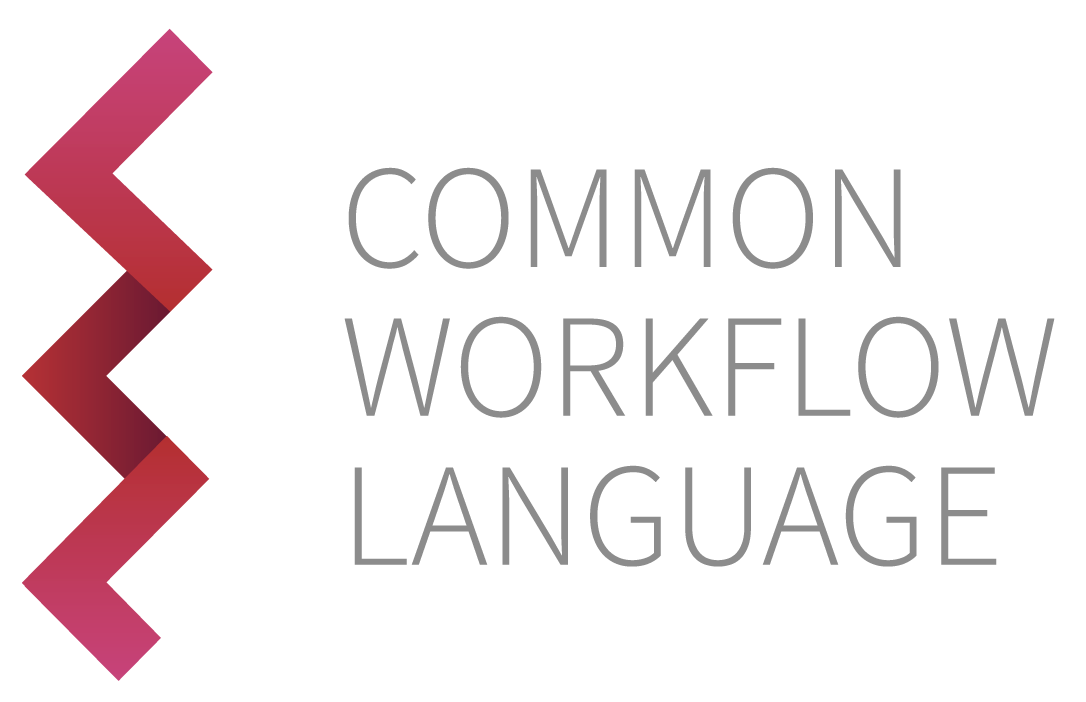2.17. File Formats#
Tools and workflows can take File types as input and produce them as output.
We also recommend indicating the format for File types. This helps document
for others how to use your tool while allowing you to do some simple
type-checking when creating parameter files.
For file formats, we recommend referencing existing ontologies (like EDAM in our example), reference a local ontology for your institution, or do not add a file format initially for quick development before sharing your tool with others. You can browse existing IANA file format listings and EDAM file format listings on their websites.
In the next tutorial, we explain the $namespaces and $schemas section of the
document in greater detail, so don’t worry about these for now.
Note that for added value cwltool can do some basic reasoning based on file
formats and warn you if there seem to be some obvious mismatches.
metadata_example.cwl##!/usr/bin/env cwl-runner
cwlVersion: v1.2
class: CommandLineTool
label: An example tool demonstrating metadata.
inputs:
aligned_sequences:
type: File
label: Aligned sequences in BAM format
format: edam:format_2572
inputBinding:
position: 1
baseCommand: [ wc, -l ]
stdout: output.txt
outputs:
report:
type: stdout
format: edam:format_1964
label: A text file that contains a line count
$namespaces:
edam: http://edamontology.org/
$schemas:
- http://edamontology.org/EDAM_1.18.owl
The equivalent of this CWL description in command line format is:
$ wc -l /path/to/aligned_sequences.ext > output.txt
2.17.1. Sample Parameter Files#
Below is an example of a parameter file for the example above. We encourage checking in working examples of parameter files for your tool. This allows others to quickly work with your tool, starting from a “known good” parameterization.
sample.yml#aligned_sequences:
class: File
format: http://edamontology.org/format_2572
path: file-formats.bam
Note: To follow the example below, you need to download the example input file, file-formats.bam. The file is available from common-workflow-language/user_guide
and can be downloaded e.g. via wget:
$ wget https://github.com/common-workflow-language/user_guide/raw/main/src/_includes/cwl/file-formats/file-formats.bam
Now invoke cwltool with the tool description and the input object on the
command line:
$ cwltool metadata_example.cwl sample.yml
INFO /opt/hostedtoolcache/Python/3.9.19/x64/bin/cwltool 3.1.20240508115724
INFO Resolved 'metadata_example.cwl' to 'file:///home/runner/work/user_guide/user_guide/src/_includes/cwl/file-formats/metadata_example.cwl'
INFO [job metadata_example.cwl] /tmp/0zt38dy3$ wc \
-l \
/tmp/s_i1n90a/stgc48431ea-468d-4198-b447-aa7cd077bdc7/file-formats.bam > /tmp/0zt38dy3/output.txt
INFO [job metadata_example.cwl] completed success
{
"report": {
"location": "file:///home/runner/work/user_guide/user_guide/src/_includes/cwl/file-formats/output.txt",
"basename": "output.txt",
"class": "File",
"checksum": "sha1$52b8bdc451c6082ba91c49a7bc0b46c47fd0d863",
"size": 77,
"format": "http://edamontology.org/format_1964",
"path": "/home/runner/work/user_guide/user_guide/src/_includes/cwl/file-formats/output.txt"
}
}INFO Final process status is success